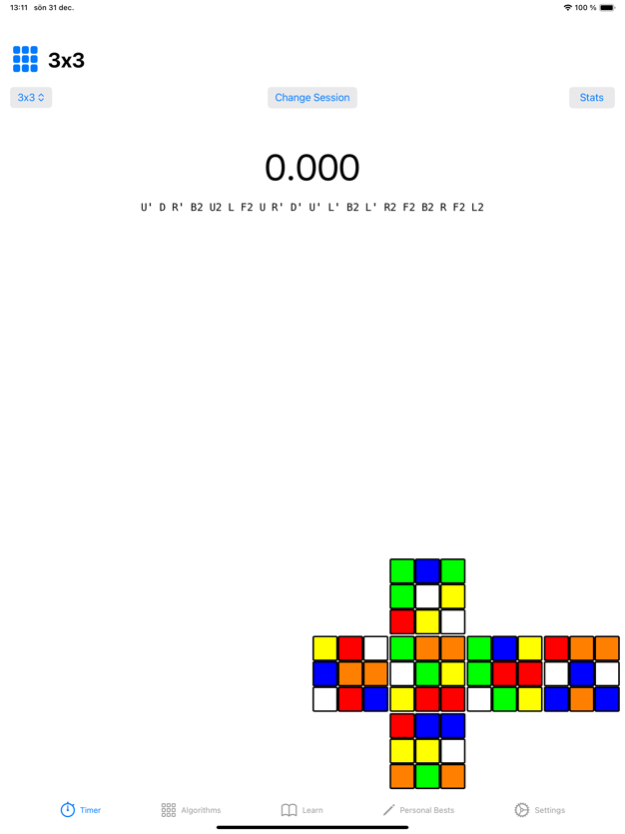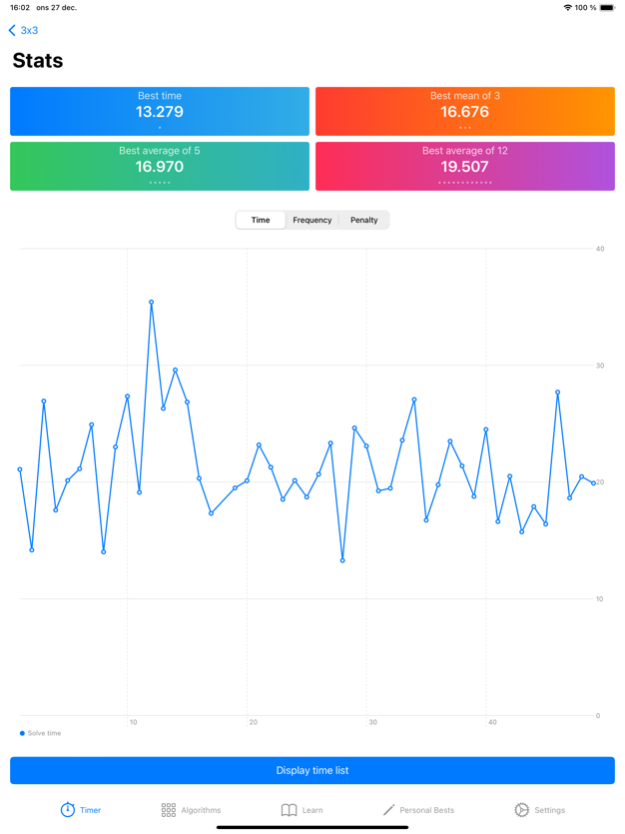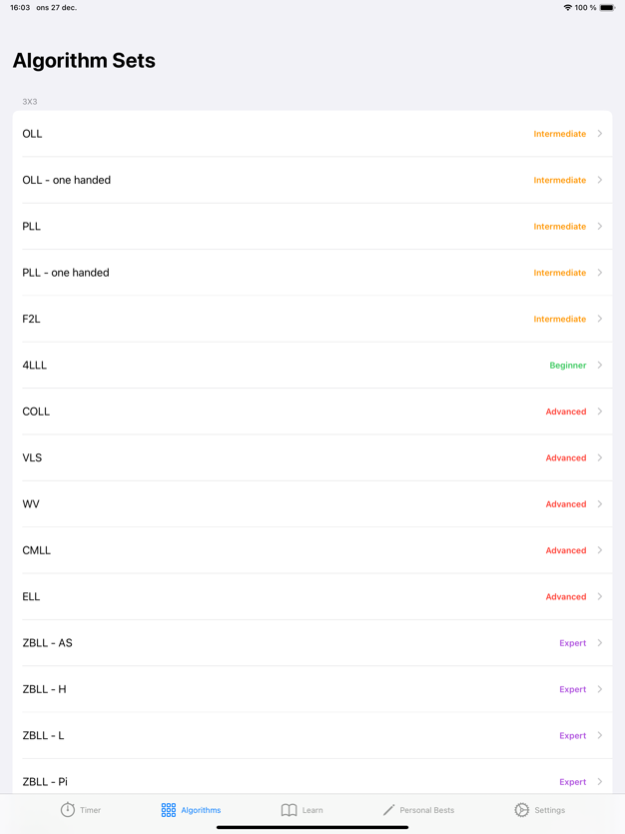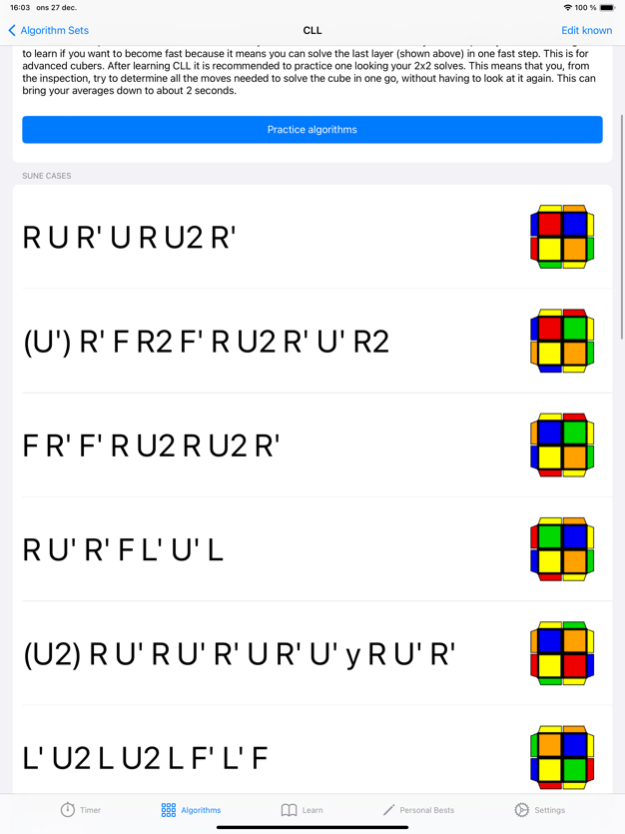The Cube App Pro 4.2.1
Continue to app
Paid Version
Publisher Description
Every single tool a cuber would ever need, combined into an app that you can bring wherever you go with your cube.
The perfect app for cubers. Beginners or professionals, speedcubers or not! Every single tool a cuber would ever need, combined into an app that you can bring wherever you go with your cube.
Quick awesome feature list:
- Customizable timer to record solves with, that behaves just as an official competition timer.
- Create and customize sessions to track your timed solves in.
- See statistics and graphs of sessions.
- Export and import sessions so you can share or backup your data.
- Different scrambles to choose from in timer.
- Displays visual representation of a scramble.
- Simplistic and smart look, easy to navigate through.
- Over a thousand algorithms to learn (each having its own illustration).
- Algorithms are customizable.
- 'Learn' feature that makes learning algorithm sets easy and fun.
- Practice lots of algorithms with another learning feature similar to flash cards
- Keep track of all your personal bests, either manually or automatically.
- Does not require an internet connection.
- Completely ad free.
Jan 6, 2024
Version 4.2.1
Fixed a bug where sessions would not show up in the last update. No data was lost, so all hidden sessions should be visible now.
About The Cube App Pro
The Cube App Pro is a paid app for iOS published in the Office Suites & Tools list of apps, part of Business.
The company that develops The Cube App Pro is Ludvig Sandh. The latest version released by its developer is 4.2.1.
To install The Cube App Pro on your iOS device, just click the green Continue To App button above to start the installation process. The app is listed on our website since 2024-01-06 and was downloaded 6 times. We have already checked if the download link is safe, however for your own protection we recommend that you scan the downloaded app with your antivirus. Your antivirus may detect the The Cube App Pro as malware if the download link is broken.
How to install The Cube App Pro on your iOS device:
- Click on the Continue To App button on our website. This will redirect you to the App Store.
- Once the The Cube App Pro is shown in the iTunes listing of your iOS device, you can start its download and installation. Tap on the GET button to the right of the app to start downloading it.
- If you are not logged-in the iOS appstore app, you'll be prompted for your your Apple ID and/or password.
- After The Cube App Pro is downloaded, you'll see an INSTALL button to the right. Tap on it to start the actual installation of the iOS app.
- Once installation is finished you can tap on the OPEN button to start it. Its icon will also be added to your device home screen.